CAR Form (Conference/Class Application Form) - Effective October 2024, all conference requests must use this new District form.
Travel & Conference Expense & Reimbursement Guide - Please review prior to completing your CAR! This provides comprehensive information on allowable expenses and important guidelines.
How to complete a CAR form:
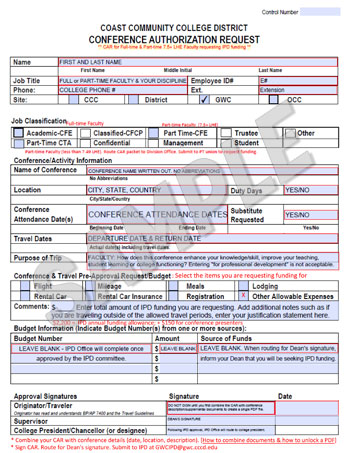
A faculty member making a request to attend a conference, professional meeting, or class seeking IPD funding shall submit a Conference Authorization Request (CAR) to the IPD Office at least SIX WEEKS prior to the requested date of attendance.
Apply Early! Discipline conferences require review and approval by the IPD Committee during their Fall and Spring meetings. It’s encouraged that you apply early and, if needed, you can always cancel your application later versus applying too late and running out of funds.
The applicant is responsible for covering all costs and submitting a request for reimbursement of preapproved eligible expenses. Reimbursement will not exceed the approved IPD funding limit and must be accompanied by appropriate, itemized receipts.
IPD APPLICATION PROCESS:
This is a request for IPD funding and is subject to approval by the IPD Committee. Your CAR will not be considered fully approved until it is signed by the college president for domestic travel. Board approval is required for international travel.
- Complete a CAR form (linked above)
- Comments section:
- Write in the total amount of conference funding you are requesting: "$_____: Requesting IPD funding"
- If you are traveling outside of the allowed travel period enter the justification in this section (i.e. "Arriving early on personal time")
- Add additional notes that are relevant to your conference (i.e. "Traveling by car in lieu of airfare").
- Funding tips:
- When estimating the total amount of conference funding needed, we recommend you include an additional $200 (not to exceed the IPD's $2,200 max) to ensure all expenditures are covered.
- Mileage is reimbursed at 70 cents per mile roundtrip from GWC.
- Refer to the Travel & Conference Guidelines linked above for detailed information regarding covered expenses.
- Do not fill out the Budget Section.
- The IPD Office will enter their budget number after the CAR is approved by the IPD committee.
- Save file but DO NOT sign CAR yet
- Your signature is required, however, don't sign until after you have combined your CAR with the conference flyer to create a single PDF file. **Signing the CAR before combining it with the other required documents will lock the CAR, giving you an extra step later when attempting to combine all paperwork**
- Conference flyer
- CAR packet must include screen shots of the conference description, dates, location, and the agenda/program (if available).
- Registration fee and quotes for airfare and hotel are not required.
- For Part-time Faculty Only (assigned to 7.5+ LHE):
- CAR packet must include verification of your LHE.
- Include your current load sheet or a written confirmation from your Division Office.
- Create a Single PDF file.
- Combine all documents to create a single PDF (refer below for instructions).
- Save the file using the Business Services naming convention:
"CAR - Your Name - MM.DD.YY" of Departure.
- Sign the CAR form.
- Sign under the Originator/Traveler and save file.
- Route the CAR packet for Dean signature.
- Let them know that you will be requesting IPD funding and the budget section will be completed by the IPD Office after your CAR is approved.
- The Dean's signature does not guarantee IPD funding.
- The Division Office will return the signed CAR to you.
- Submit your CAR packet to the IPD
- Email the completed CAR packet to the IPD Office at GWCIPD@gwc.cccd.edu no later than SIX weeks before the conference.
- CAR packet must be received by noon per the dates listed here IPD Agenda Deadlines for inclusion on the meeting agenda.
- If you did not receive a confirmation email from the IPD Office, it is your responsibility to check the status of your CAR submission.
- Incomplete CAR packets will be returned and if not submitted by the agenda deadline, they may be postponed until the following meeting agenda.
- IPD Review Process
- Your CAR will be included in the IPD meeting agenda contingent upon timely submission.
- The IPD Office will notify you of the funding approval status. (Reminder - your CAR is not fully approved until it is signed by the college president).
- College President's signature
- The IPD Office will route IPD approved CARs to the college president to sign via AdobeSign.
- The IPD Office will email faculty member a copy of the fully signed CAR.
- It is at this time that you may make conference related purchases for domestic conferences.
- Faculty responsibility: Download your Database Receipt in SharePoint
- The IPD Office will submit the fully signed CAR to the President's Office SharePoint to generate a Database Receipt. (This receipt replaces the Board letter for local conferences).
- Go to the President's Office SharePoint and download your CAR Database Receipt from the "Entered" worksheet in the CAR Spreadsheet.
- IMPORTANT: Save a copy of your CAR and Database Receipt to your computer. These documents are required later when you submit your reimbursement claim.
INTERNATIONAL TRAVEL
- International travel continues to require board approval prior to travel.
- Following college president's signature, the IPD Office will route your CAR to the President's Office for inclusion on the District board agenda.
- District will email you a board approval letter. It is at this time that you may make conference related purchases.
- Refer to #13 above to download your CAR Database Receipt.
- Include your board letter and Database Receipt with your reimbursement claim.
ADDITIONAL NOTES:
- We highly recommend that faculty submit their own CAR packet to the IPD Office and not rely on support staff or their Dean to submit it to the IPD on their behalf.
- IPD funding is based on first come, first served and subject to receipt of a fully completed CAR.
- Incomplete CARs will be returned.
- Resubmissions not meeting the current agenda deadline will be postponed to the following agenda.
- Retro authorization is not provided.
Protected files - If your CAR is signed, it may have been converted to a protected file, preventing you from combining it with your other documents. Try this method:
- Open the CAR and click "File" at the top left
- Select "Print"
- In the Printer options select "Microsoft Print to PDF". This will create a new version of the file as a PDF.
- Save the document with a NEW file name. Make sure you save this newly generated PDF with a different name than your original. This step is crucial to ensure that the new PDF will not have restrictions when combining it with your receipts.
- Click the link above for instructions on how to combine documents into a single PDF.
Please contact the Administrative Assistant in the IPD Office for additional support with the application process. We are here to help! GWCIPD@gwc.cccd.edu or call (714) 895-8175
